Manage SHOUTcast Server and Create Daemon script
The command used to manage SHOUTcast radio server is the binary file itself, which must be run from its installation path location in order to be
able to read configuration file. To run the server as a daemon use daemon command option.
You can also instruct the server to read its configurations from a different location by indicating where the configuration file resides, but be advised
that using this option requires the creation of logs and control directories, which can be confusing in practice and can lead to server inability to start.
$ pwd ## Assure that you are in the right installation directory – /home/radio/server
$ ./sc_serv ## Start the server in foreground – Hit Ctrl + c to stop
$ ./sc_serv daemon ## Start the server as a daemon
$ Ps aux | grep sc_serv ## Get Server PID
$ killall sc_serv ## Stop server daemon
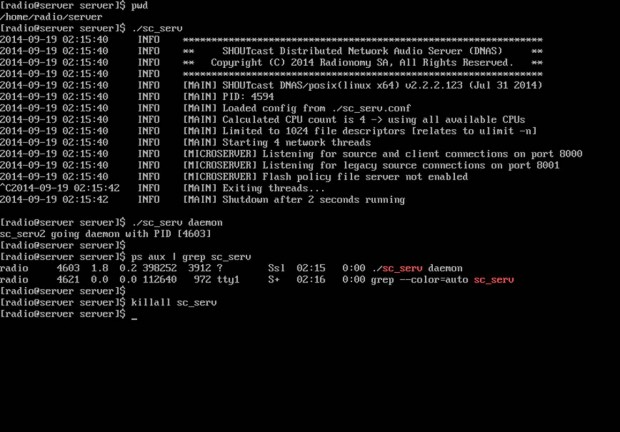
Shoutcast Start Script
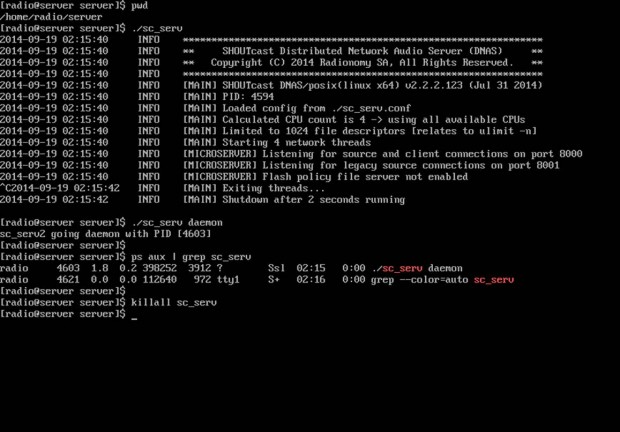
If you need a simplified command to start or stop SHOUTcast radio server, login as root again and create the following executable script on /usr/local/bin/ path as in the example below.
$ su -
# nano /usr/local/bin/radio
Now add the following excerpt to radio file.
#!/bin/bash
case $1 in
start)
cd /home/radio/server/
./sc_serv &
;;
stop)
killall sc_serv
;;
start_daemon)
cd /home/radio/server/
./sc_serv daemon
;;
*)
echo "Usage radio start|stop"
;;
esac

